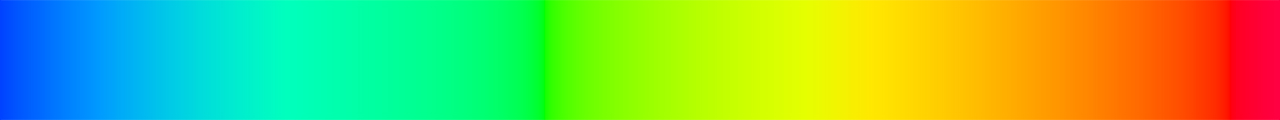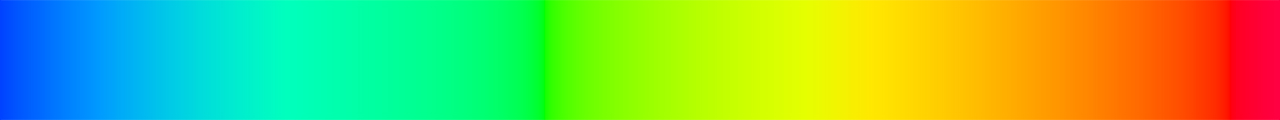
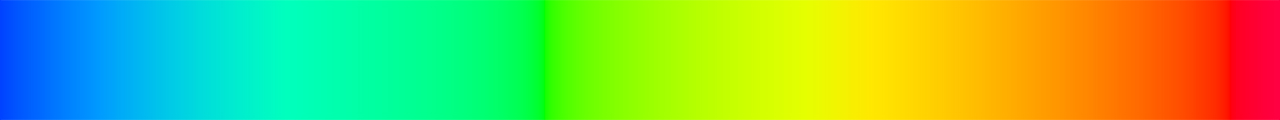
The easiest way of installing a screensaver is to download it and then find the screensaver file wherever it is on your hard disk, in this case the file is called RainbowScr.scr, and will probably be found in your Downloads folder. For instance, in the Chrome browser the name of the file being downloaded will appear at the bottom of the window. Right click on it and choose Show in folder. Then right click on the file in the folder and choose Install. This causes the Screen Saver Settings dialog to appear: with the name of the screensaver already filled in:

Now preview the saver, or possibly adjust the settings, then click OK. Note that clicking the Cancel button at this stage does not in fact cancel the installation of the chosen screensaver. The same dialog may be easily found again by right-clicking on the desktop background and choosing Personalise, followed by Screen Saver, if it is wished to change the screensaver to something else.

If a screensaver is installed as described above, and then later a different one is installed, Windows will forget about the one you installed first and it will no longer appear on the list of available screensavers in the dialog. The way to get round this is instead of using the Install option as described above, to copy or move the actual screensaver file to the Windows folder (usually C:\Windows). The screensaver will then be permanently available in the Screen Saver Settings dialog list even if the current screensaver is changed. This technique works for RainbowScr.scr, and will also work for any screensaver that does not need to access other files.